QuickBooks And The AR Automation Market
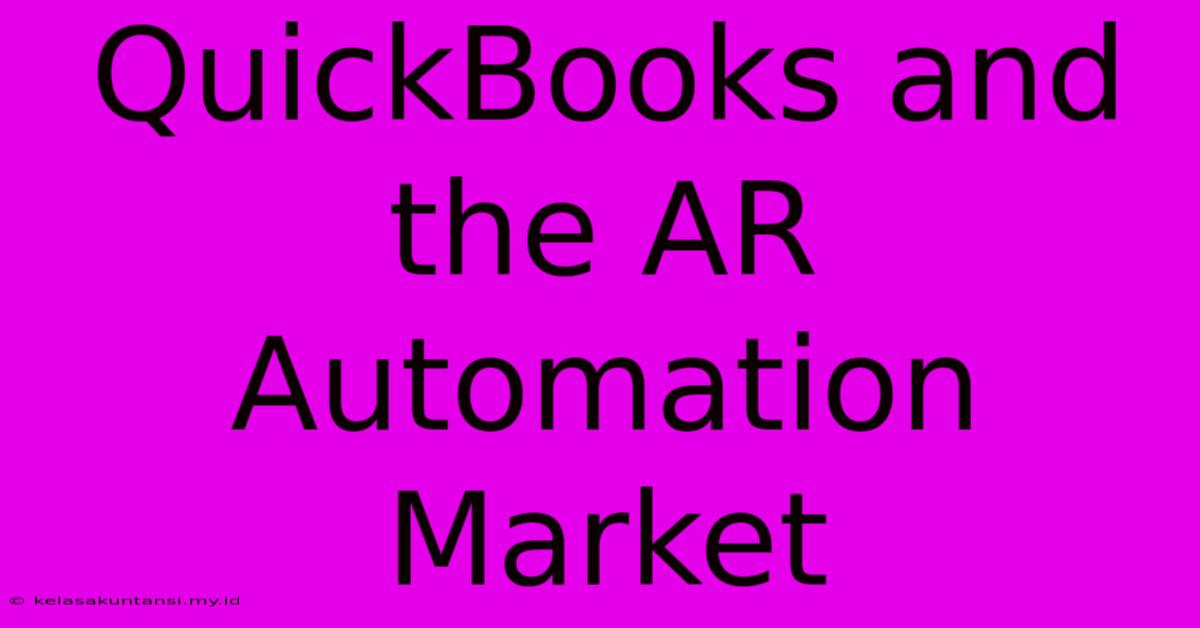
Temukan informasi yang lebih rinci dan menarik di situs web kami. Klik tautan di bawah ini untuk memulai informasi lanjutan: Visit Best Website meltwatermedia.ca. Jangan lewatkan!
Table of Contents
QuickBooks and the AR Automation Market: Streamlining Your Accounts Receivable
The Accounts Receivable (AR) process can be a significant drain on resources for small and medium-sized businesses (SMBs). Manual invoice processing, payment chasing, and reporting consume valuable time and energy that could be better spent on growth. This is where QuickBooks, coupled with the growing AR automation market, offers a powerful solution. This article will explore how QuickBooks integrates with AR automation, highlighting the benefits and helping you understand how this combination can revolutionize your financial management.
Understanding the AR Automation Market
The AR automation market is booming. Businesses are increasingly recognizing the need to streamline their AR processes to improve efficiency, reduce errors, and accelerate cash flow. AR automation software offers a range of features, including:
- Automated Invoice Generation: Eliminate manual data entry and reduce the risk of human error with automated invoice creation.
- Automated Payment Reminders: Reduce late payments and improve cash flow with automated email or SMS reminders.
- Online Payment Processing: Offer customers convenient online payment options, such as credit cards and ACH transfers.
- Automated Reporting and Analytics: Gain valuable insights into your AR performance with real-time dashboards and reports.
- Improved Customer Communication: Provide customers with self-service portals for accessing invoices and payment information.
QuickBooks and AR Automation: A Powerful Partnership
QuickBooks, a popular accounting software for SMBs, offers robust accounting features but may lack advanced AR automation capabilities out-of-the-box. This is where third-party AR automation solutions come in. Many AR automation platforms integrate seamlessly with QuickBooks, allowing you to leverage the best of both worlds.
Benefits of Integrating QuickBooks with AR Automation:
- Centralized Data: Maintain a single source of truth for your financial data, eliminating data silos and reducing errors.
- Improved Accuracy: Automated processes minimize manual data entry, reducing the risk of human error.
- Increased Efficiency: Automate repetitive tasks, freeing up valuable time for more strategic activities.
- Faster Payment Processing: Accelerate cash flow with automated payment reminders and online payment options.
- Better Reporting and Analytics: Gain deeper insights into your AR performance with real-time data and comprehensive reports directly within your QuickBooks ecosystem.
Choosing the Right AR Automation Solution for Your QuickBooks Setup
Selecting the best AR automation solution depends on your specific business needs and the size of your operation. Consider factors such as:
- Integration with QuickBooks: Ensure seamless integration with your existing QuickBooks version.
- Features and Functionality: Choose a solution that offers the features you need, such as automated invoicing, payment reminders, and online payment processing.
- Scalability: Select a solution that can grow with your business.
- Pricing and Support: Consider the cost of the software and the level of support offered.
QuickBooks and AR Automation: FAQs
Q: Can I automate my entire AR process with QuickBooks alone?
A: While QuickBooks offers some AR features, it may not provide the advanced automation capabilities offered by dedicated AR automation solutions. Integration with a third-party tool is often necessary for complete automation.
Q: What are the costs associated with integrating AR automation with QuickBooks?
A: Costs vary depending on the chosen solution and its features. Some offer tiered pricing based on usage or number of users. It's crucial to compare pricing models before making a decision.
Q: Will integrating a third-party AR automation tool affect my QuickBooks data security?
A: Reputable AR automation providers prioritize data security and comply with industry best practices. Look for solutions with robust security features and positive customer reviews regarding data protection.
Conclusion: Embracing Efficiency with QuickBooks and AR Automation
Integrating AR automation with your QuickBooks system is a strategic move for SMBs looking to improve efficiency, reduce costs, and accelerate cash flow. By automating repetitive tasks, gaining real-time insights, and improving customer communication, you can focus on what matters most: growing your business. Explore the available AR automation solutions compatible with QuickBooks and find the perfect fit to transform your AR process.
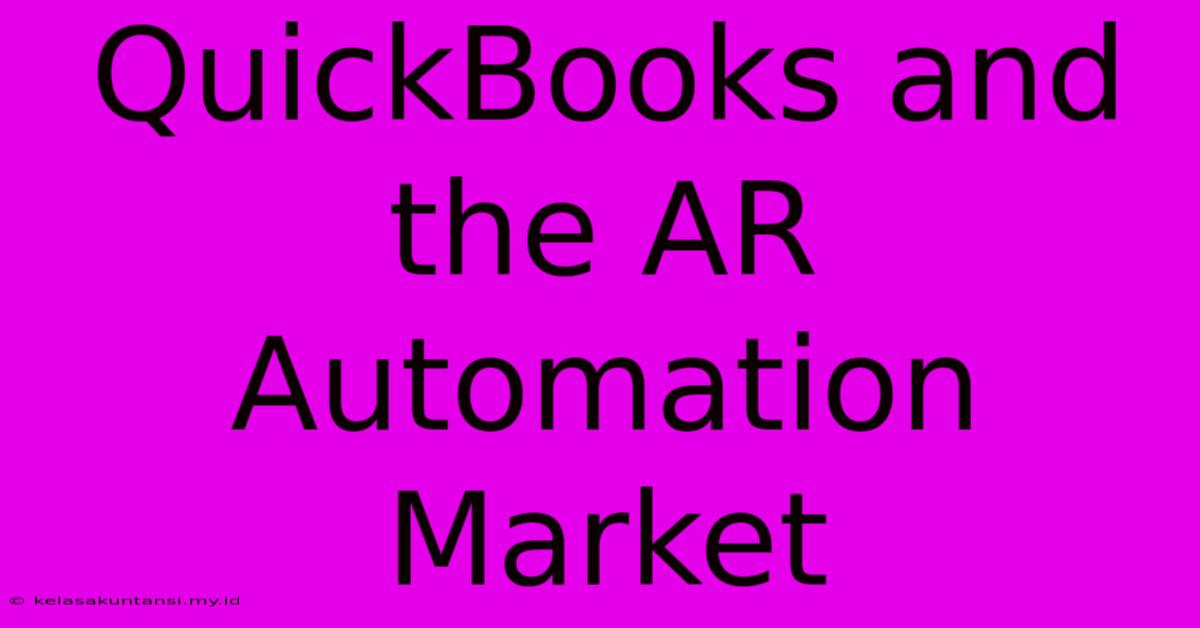
Football Match Schedule
Upcoming Matches
Latest Posts
Terimakasih telah mengunjungi situs web kami QuickBooks And The AR Automation Market. Kami berharap informasi yang kami sampaikan dapat membantu Anda. Jangan sungkan untuk menghubungi kami jika ada pertanyaan atau butuh bantuan tambahan. Sampai bertemu di lain waktu, dan jangan lupa untuk menyimpan halaman ini!
Kami berterima kasih atas kunjungan Anda untuk melihat lebih jauh. QuickBooks And The AR Automation Market. Informasikan kepada kami jika Anda memerlukan bantuan tambahan. Tandai situs ini dan pastikan untuk kembali lagi segera!
Featured Posts
-
Jeudys Redemption Beyond The Smith Tiff
Dec 03, 2024
-
Connectivity Push In Laos Industry Focus
Dec 03, 2024
-
Buy Bnm Commemorative Coins Dec 9 Deadline
Dec 03, 2024
-
Accounts Payable And Ai Integration
Dec 03, 2024
-
Benedicte Schilbred Fasmer Telenor Leadership
Dec 03, 2024
